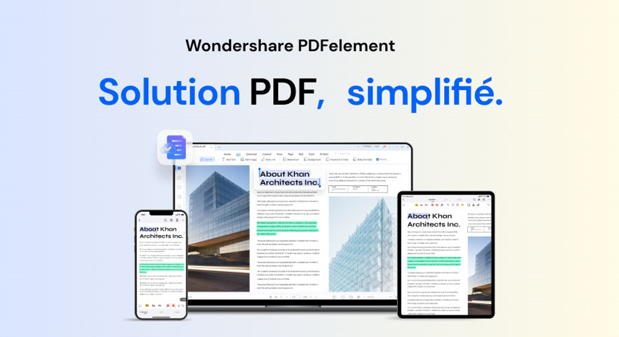Digital education is now a reality that has transformed the way we understand the international educational system. While it is true that most students continue to use the in-person format, digital era tools are used daily for teaching in most schools around the world. Indeed, at a moment in history when distance learning begins to thrive, the possible solution to the geographical distance is digital documents transferred between students and teachers.
Fortunately for the educational community, the PDF format has greatly facilitated the creation, sharing, and reception of content. It is unchangeable and compatible on all devices. Furthermore, it allows for the combination of theoretical textual content with the graphical support of images, tables, statistics, and other elements. Currently, editable PDF documents are also necessary for easily modifying their content. A very interesting editor, Wondershare PDFelement, has become a favorite among users for editing PDF files. Today, we want to discuss the numerous possibilities this software offers to ease the tasks of teaching in the digital era.
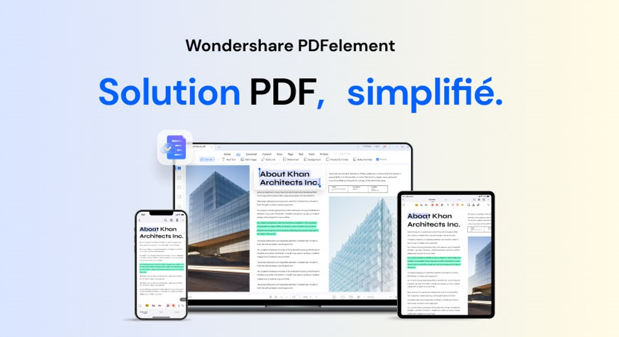
The Best of PDFelement
Digital teaching involves a constant flow of files between teachers and students, who are in constant contact to receive or send the necessary materials for each class. However, common messaging applications or private platforms of each institution seem to have file size limitations. This is why the file compression feature of PDFelement is useful as it reduces the documents’ size and allows for quick transfer. Moreover, this program offers the ability to combine multiple files and create a single one. If a subject’s program is designed across several documents, we can create a single combined file in which all the content is unified.
If you have created a document with another software, PDFelement offers a very efficient converter that changes our documents to formats like Word, Excel, JPEG, TIFF, PowerPoint, etc. Conversely, any content created with these programs can be converted to PDF to ensure easy and secure transferring and opening. We can be certain that any user will be able to open the document and view the information it contains.
Of course, it has truly powerful content editing capabilities. Regarding text, we can choose the size, font, color, indentation, line spacing, and other aspects that help us personalize the design. It is also possible to add photos and other graphic elements, which we can modify at will.
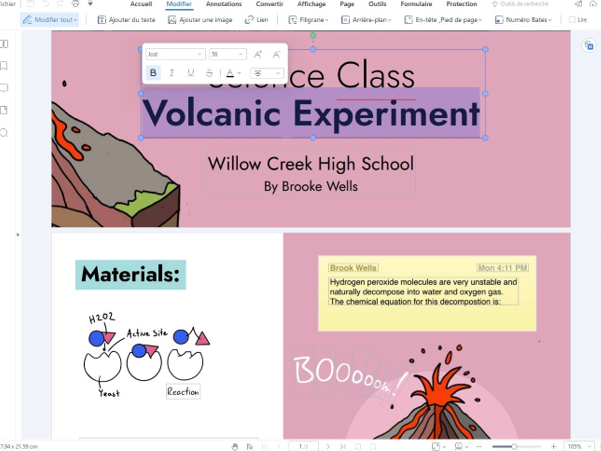
Advanced Features of Wondershare PDFelement
If the features mentioned in the previous paragraph are not sufficient, PDFelement offers more surprises that make it a unique editing software.
Its OCR tool is one of the most noteworthy features of PDFelement. The Optical Character Recognition allows extracting text and other elements from a static document, like a JPEG photo, and editing it as desired. In the realm of education, OCR significantly speeds up tasks such as copying content from a static file. Additionally, teachers can extract text from desired books, and students from their notes and manuals.
And for teachers who want to discreetly keep the content of their courses, PDFelement allows protecting the document with a drawn, electronic, or watermark signature. Similarly, if we want only a small group of users to access it, this software allows setting a key or password.
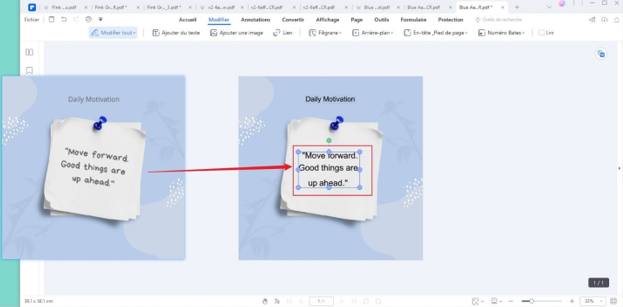
PDFelement is undoubtedly the ideal program for teachers and students in the digital era. Additionally, it is available for Windows, MAC, and Smartphone, making it usable in all circumstances.