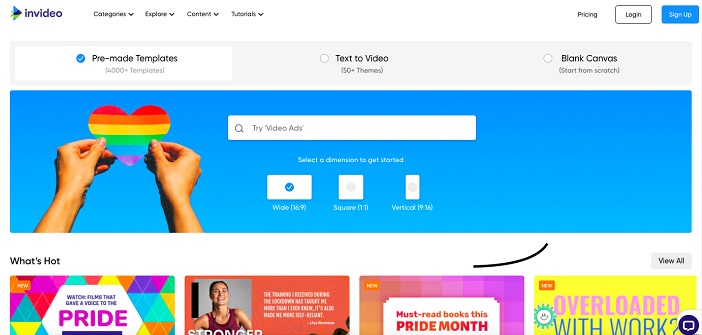Whether you want to promote your creativity and/or your business or simply wish to publish a carefully crafted video, you need a quality video editor. Well, such editors are not lacking, but it is not enough to just choose the first one that catches your eye. You also need to check all its features with the inherent video editing software. Here is a list of wonderful editors to create your video and make it unique in several ways. You must certainly choose carefully because it is important that your video plays perfectly on all possible devices. Be cautious when selecting the editor and start filming without any worries. Good luck!
1) InVideo
You are never out of ideas. Feel free to create and edit videos in one go with the help of this wonderful video editor. Choose from around 4000 impressive templates and instantly create magic in the minds of viewers. You will be spoiled for choice when looking for suitable images. From Pixabay, iStock, Pixels, and Shutterstock, the world is yours.
Present brilliant videos filled with interesting features from InVideo in a matter of minutes. Use one of the social media platforms you prefer and convincingly beat the competition. Very easy to use, the Video Editing Software will impress you a lot. What’s more? Each of your videos has the power to go viral. So seize this opportunity.
2) Movie Maker Online
No registration, no watermark on the final product, and definitely no money to pay! This unique editor says “yes” to all your desires when you seek to create and edit your videos. A simple click is all it takes to upload images and photographs. You do not have to spend the entire day on video editing. You can add free music so that your effort reaches your target audience with minimal effort.
3) OpenShot
If you want to use a video editor on Mac or Linux aside from Windows, then OpenShot will definitely meet your goals. Use the editing tools to their full capacity and stay busy dragging, cutting, and trimming content. Have fun with slow motions and add transitions to create a stunning effect. The multi-speed option also allows you to target the right audience.
4) Flex Clip
If you own a business, you must have a large budget for advertising today. Instead, use this amazing video editor and create/edit stunning videos without the watermark that hinders your creativity. Upload as many videos as you want, leaving your competitors no time to rest. Combine high-resolution images from its vast library with original videos and exciting audios and upload truly captivating content that captures and conquers prospects.
5) WeVideo
A second is all you need to upload and edit beautiful videos using this exciting video editing software. Choose from millions of beautiful images, videos, and music for free and use them to express your own creativity. You also do not need to purchase or download any operating system. This editor is compatible with all platforms, including mobile phones, Chromebooks, Mac, and iOS. The problem of lack of space becomes nonexistent as you also have the option of using cloud-based storage for your videos.
6) VSDC Free Video Editor
This is certainly the software to choose when you are pressed for time. You are not required to check the free trial or be plagued by ads. You can download and start editing immediately. It is fully compatible with all possible formats of audio, video, as well as images. Additionally, you also have the option of modifying the shape and position of images in the videos.
7) ClipChamp
Considered one of the most popular video editors today, it is simple to use and completely free. There is no shortage of images or videos in the library, giving you the freedom to unleash your deepest creative desires spectacularly. You can also convert an existing video from a website and start recording and compressing it to your satisfaction.
8) Hippo Video
You have the option to choose between the paid and free versions of this video editing software when you want to present your ideas to the world. You may want to import/export images, music, and other content from Google platforms or any other cloud-based storage option if you wish. Have fun blurring certain features of your videos or trimming images according to your needs. Create an animated clip by adding cutouts to entice the young and restless. You can also add your own voice by narrating events while the video plays.
9) Magisto
This one is not entirely free. Yet, it packs a punch by offering you the ability to use stunning photographs from Getty Images and iStock. Additionally, you can edit your video to your satisfaction and share it with the world by posting it on social media or embedding it on a website. This software also comes with shared statistics for each video, helping you stay informed about the effectiveness of promotions.
10) Mini Tool Movie Maker
Microsoft has long been a revered name in the world of technology. Therefore, you would be interested in harnessing its power when using video editing software. You will feel confident using the “Windows Essential Software Suite” which has been specifically created for Windows users. Besides the ability to create and share videos, this software helps you split and trim videos while adding titles and captions using superior templates.
There are numerous video editors today that offer multiple features allowing you to unleash your creativity and share your best work with the world. The ‘no watermark’ option may be limited, but it is not impossible to find software that meets all your expectations at once. Explore the plethora of video editing software available today and make your final decision based on your needs and budget.