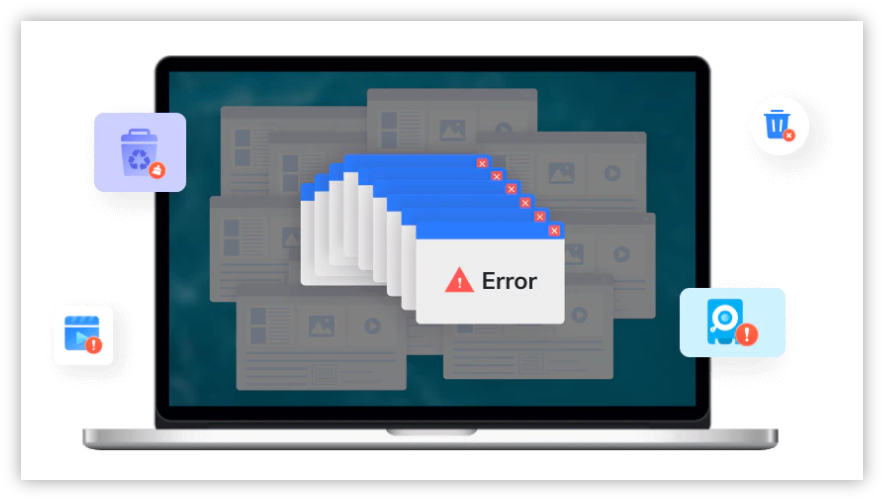The recycle bin is one of the most well-known elements of operating systems for computers, although it already appears on other platforms such as Gmail, Outlook, Google Drive, One Drive, and those of similar use. It contains all the information that users discard either intentionally or mistakenly, which allows for the recovery of documents of all types, some of which can be very valuable to users. However, the recycle bin is still just another storage area, except for the ability to delete files inside it and make them disappear.
A common trend among those who use computers to generate all sorts of files is the accidental deletion of a document. We all make mistakes, and thus we might send content to the recycle bin that was still useful. It’s also possible that we decided to part ways with a document but need it later for a sudden occasion. What happens then?
The recycle bin remains a storage area like any other, except for the ability to delete the files therein and make them disappear. Fortunately for those who are more forgetful, it also allows for the recovery and restoration of the files it contains. For those who do not yet know how to perform this function, in this article, we will explain the best options for recovering files from the recycle bin.
How to recover data from the recycle bin?
The data recovery from the recycle bin is actually a very simple and quick process, even if for some users with less computer dexterity, it seems magical. If you notice a file is missing from your usual folder or you need to use an abandoned document again, it is enough to retrieve it from the recycle bin.
The first thing we need to do is open it from our desktop using the shortcut, as operating systems usually display the recycle bin directly in their settings. Otherwise, the search bar will help us find it. Once we have accessed it, we will see a list displaying all the files we have deleted. Among them, we need to look for the one we want to restore. When we find the document we were looking for, we right-click, and a context menu will appear. We will look for the option “Restore,” click on it, and our document will reappear, as always, in its original folder.
What if, upon entering the recycle bin, we realize it’s empty? This could happen because we manually emptied it or configured an automatic deletion option from time to time. In any case, if the file we’re looking for doesn’t appear in the recycle bin, we won’t be able to restore it using the method we described. Is everything lost? Fortunately, no. It’s time to turn to a professional recovery program.
Recoverit
The computer industry has managed to develop certain programs intended to restore files we considered lost, but none has yet matched Wondershare Recoverit. This data recovery software has one of the highest recovery rates on the market and is currently the program with the most possible action scenarios. It’s not surprising that major world companies have installed this tool on their devices to ensure the security of all stored content. So, if we need to recover a file from the recycle bin, Recoverit is our best ally.
Even if the file doesn’t appear before our eyes, it might still be in the internal memory, but only a specialized quality program can restore it. For the process to be successful, we must proceed in three simple steps.
The first step is to install the software on our computer. It doesn’t matter if it’s Windows or Mac, as it is available for both options and it is free to download.
Once we finish installing the program, we open it, and the interface will appear before us. We will see the possible locations where the program can perform its scan to find the lost documents we are looking for. We start the scan and wait for it to finish. If we run a full scan, we will have to wait a little longer, but the search will be deeper.
Finally, Recoverit will show us the lost files that can be recovered, so it’s just a matter of clicking on them to recover a deleted file from the recycle bin. Our file will be ready for reuse whenever we need it.
Advantages of Recoverit
Wondershare Recoverit has managed to win over both individuals and companies due to its enormous potential. Its recovery chances are highly satisfactory and capable of acting in more than 100 different scenarios. Internal storage, external, RAM, USB, SD card, SSD, music players, consoles, messaging platforms, apps… Recoverit is a fundamental program that all computer and electronic device users should use to ensure their files are safe. After all, it doesn’t matter if we are careful and only delete documents we don’t need. A virus can delete our files without us noticing, and it’s only with Recoverit that we can retrieve them.
Absolute compatibility, free download, ease of use, and action potential. Only this Wondershare recovery tool can guarantee us these four advantages.